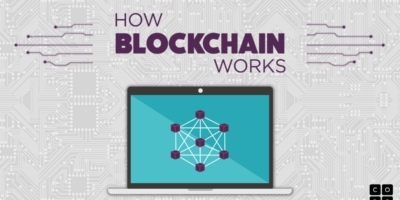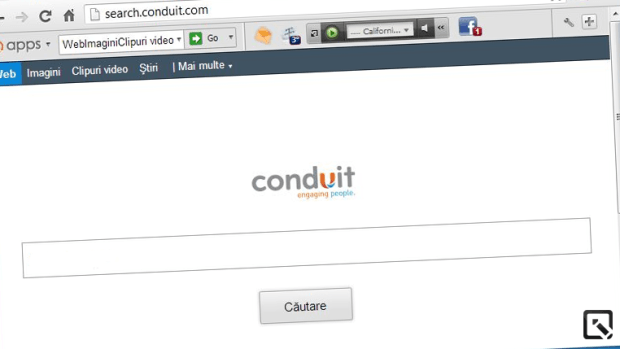Internet connection speed has become the basic necessity for most of us. We become so desperate when our internet speed is slow. But, there are many unanswered question at this point.
What is Internet Speed?
Internet speed is the amount of data we receive per second. In common man words, imagine internet as a road. The bandwidth of a network is the size of the lane. Hence the internet speed is the number of cars in a lane.
How Fast is My Internet Connection?

There are several ways to check the internet speed. But the best way is to test it at speedtest.net and there are 2 types of Internet Speed.
- Download Speed
- Upload Speed
Usually the download speed is greater than upload speed. This is because, most people in the world download more data than uploading it. Hence the ISP has set the speed limits like this.
When you click the “Begin test” button, the result appears as follows.
Related:How to share wired internet through WiFi in Ubuntu (non Adhoc)
When will an Internet connection speed be very slow?
Internet connection will be slow when the following situations take place,
→ Traffic congestion: When there is more congestion in the network, the connection gets slower. This often happens during peak times.
→ Proximity: The more the closer you are to the network, the higher the speed you will be getting. Hence choose the ISP that has towers closer to you.
Tips to Increase Your Internet Connection Speed?
1. Choose ISP Which is Nearest
The selection of ISP is very important. There is always a trade-off between the cost and the speed. So, try to choose the nearest ISP among your selection list.
2. Turn Off Windows Update
Windows update grabs a lot of data. So ensure that your windows update is turned off. Another catch point here is it will save your internet bill if you don’t use an unlimited plan. This will help to speed up your internet.
3. Using Mobile Version of Sites
Many websites provide mobile version of their content. This helps you in loading the content if you are searching for only text. This is very compact and loads very faster than the traditional websites. If you are using a slow internet connection, this will help in in speeding up the display of contents.
4. Uninstall Search Toolbar
There are loads of malicious tool bars which slows your internet connection. Some of them are Ask, Babylon, yahoo etc. This website provides a list of such tool bars.
Link: http://malwaretips.com/blogs/browser-toolbar-removal/
They will be installed into your system when you install some malicious software. This happens quite commonly.You can check this by seeing the toolbar menu in browser. If it is changed, then probably , some other malicious tool bars have been installed. To remove this ,
Go to Start-> Control Panel-> Programs. In this window you will be seeing all the programs installed in your system. In this remove the above mentioned malicious software. Removal of malicious tool bars will speed up your internet tremendously.
5. Change the DNS server
Domain Name Server(DNS) actually resolves the website name you enter to an IP address. This DNS server plays an important role in determining the speed of the internet. If the ISP doesn’t resolve your request to nearest DNS server, it takes lot of time to load a website. Hence there is a very good solution to resolve this. It is recommended to use “Open DNS” which resolves your request to the nearest DNS. The following are the steps to set up Open DNS.
Go to Control Panel -> Network Connections -> Local Network Connection -> TCP IP Properties.
Here, there is an option called “Use the following DNS address”. Click that option.When prompted to enter the DNS server address,
enter the following addresses:
208.67.222.222 | 208.67.220.220
Click Save option. The DNS addresses are saved.