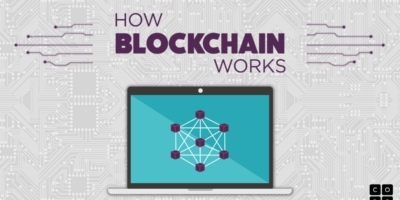As ransomware continued to spread, consumers and business owners alike are seeking ways to safeguard their data from this ever-growing threat. According to a report by the U.S. Federal Bureau of Investigation (FBI), roughly 4,000 ransomware attacks occurred every day in 2016. You can reduce your risk of becoming a victim, however, by following these simple tips.
#1) Back Up Data
Try to get into the habit of creating regular backups of your important data. If you are hit with ransomware, this will allow you to restore your data.
#2) Don’t Click Suspicious Links
Ransomware is often deployed through software downloads. The victim clicks a website or email link, believing it’s legitimate. Clicking this link, however, initially the ransomware download. To prevent this from happening to you, avoid clicking suspicious or unknown links.
#3) Update OS and Software
Keeping your operating system (OS) and software up to date is essential in protecting against ransomware. Whether you run Windows, Mac or Linux, your OS should be updated as soon as a new version is related. Running an outdated OS, or other software, makes your computer system vulnerable to ransomware attacks.
#4) Don’t Download Email Attachments From Unknown Senders
If you receive an email from an unknown sender, don’t download any file attachments from it. As explained by Deloitte, spam emails with attachments is often the first stage of a ransomware attack. Hackers place the ransomware in email attachments, after which they send it to countless users. If only a handful of users download it, that’s still a successful deployment for the hacker. Only download email file attachments if you are completely sure of the sender’s identity.
#5) Install Antivirus Software
Of course, you should also install and run antivirus software on your computer. Antivirus software will constantly scan your computer in search of potential threats. Additionally, it may warn you about clicking suspicious links or downloading file attachments. Regardless of which antivirus software you use, make sure it’s up to date.
#6) Don’t Pay the Ransom
Following these tips will reduce your risk of becoming a ransomware victim. If you discover ransomware on your computer or network, however, don’t make the mistake of paying the ransom. Even if the hacker promises to supply you with the decrypt key, he or she may take off with your money.