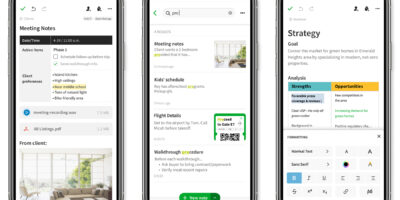ShareX is one of those applications that has been around for quite a while but has remained relatively obscure. Once you have installed and tried ShareX, though, it will change the way you share forever.
What is ShareX?
ShareX is a remarkably simple tool that takes your screen captures and automatically shares it to one or more of the over 80 destinations supported, such as Imgur, Dropbox, OneDrive, Twitter, and many, many more.
An extremely cool feature of ShareX is Optical Character Recognition (OCR). Simply grab an image of a web page, for example, and the OCR engine will pull the words out of the image and let you paste them, as text, into whatever word processor you choose. And it works on saved images as well!
If you would prefer to not automatically share your screen captures, you can configure ShareX to do other things with them, such as automatically save them to a file on your hard drive, insert a watermark, or open in an image editor. You can also configure post-upload tasks to do thing such as shorten the URL or copy the destination URL to your clipboard.
ShareX can store your account credentials for your destination sites to automate the login and make sure the image is linked to your account.
How do I use ShareX?
After installing ShareX, it will configure itself to be your automatic screen capture application. When you first do a screen capture, it will prompt you for the desired destination and for any credentials required to reach the destination. If you open up the ShareX application from your system tray, you can change the configuration for capturing, uploading, and sharing.
ShareX is open-source, meaning that it is freely available at no cost. There has been active development on the ShareX project for over 10 years, so it has withstood the test of time. At this time, ShareX is only available for Windows-based operating systems.
Conclusion
ShareX is an easy-to-use free tool for capturing and sharing information from your Windows PC. Once you try it, you will wonder how you ever got along without it. Visit the website at getsharex.com.