Virtual Reality is something we all crave for because of the augmented virtual reality experience takes you to the next generation technology. We have tested several apps using our Xiaomi Mi VR headset to determine, which one fits your basic to expensive VR headset.
Do not worry, the apps, which we are going to list below supports both Android and iPhone smartphone. Unfortunately, manufacturers do not seem to cover those users with iPad, Tablet or Screen with above 7 inches in size.
Top Best Free VR Apps for Android & iOS
We have tested several apps for your Android & iPhone smartphones to determine the one, which you can experience virtual reality at maximum.

#4 – VaR’s VR Video Player
We have tested it first because it has high rating on Google Play, and it’s worth trying the app because it does not charge you a penny. However, it does play ADS once or twice but not when you are Watching a video or using the VR capabilities, which did put a smile on my face.
It does come with several unique features, which are missing even on the most popular VR Apps.
Step 1: Download the app from the Google Playstore or Appstore for free of cost, and Launch it.

Step 2: The app does collect data to make their app better for Monetization, which is fair enough.

Advertisements by the app.

Step 3: As you can see, you have to tap on the big “Play Button” to get things started right away.

Step 4: You can access Gallery, Browse through “File Manager,” and access Settings (VR App settings.)
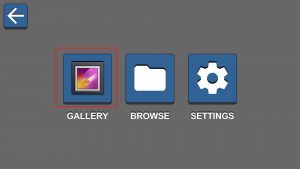
Step 5: I have selected to play a Video for the Audience. You can select either a Video or an Image. I’m going for the Video.

Step 6: Once you have select the video, you have several options and functions to choose from, which gives takes you to another world.
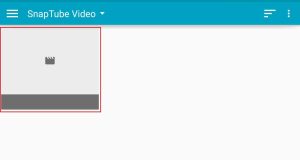
Step 7: If you are confused over the functions then try one by one for a better understanding of the app functions. Meanwhile, I have tried different functions to test, which one suits me the best.
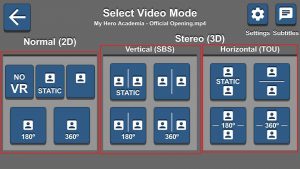
The features are impressive, VR App can make any video into 3D, and you can even stabilize it using the functions on the screen.
#3 – Google Cardboard
If you are going to purchase a budget VR Headset then you should check for Google Cardboard app is supported by the VR or not, Wondering why? Google is the mind behind the Cardboard with a dedicated team working on the app each day. Google Cardboard receives frequent updates to keep up with the next generation content.

We have used the Google Cardboard app for a long time, and we must agree that it is Innovative, Stunning, and High-end apps we have ever seen. All you need is a G.C supported VR headset and Active internet connection then you are ready to go.
1: Your VR Headset should support Cardboard app.

2: Your VR manufacturer will provide you a barcode for scanning, where the app will use the barcode to set up the VR capabilities for you.

3: Your smartphone must have an active Internet connection, and you will be redirected to the home.
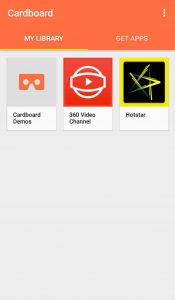
4: Now you have to tap on “Cardboard Demos.”
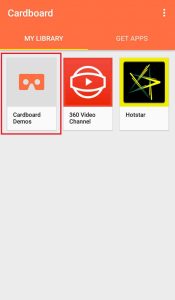
5: Where you will be asked to place your smartphone into the “VR Headset.”
6: A pool of ideal scenario will be right in front you. The below picture is the actual images from the MENU.

#2 – YouTube
You will be stunned to learn that the Youtube offers more than just videos. Yes, you can now view 360-degree videos, 4k Videos, and view any video as you watch in Theaters. The overwhelming experience just breaks through and exceeds your expectations.
How Does it Work?
Now it works in two different ways,
1: First, you must download the Google Cardboard app from playstore (Supports both iOS and Android smartphones.)

2: Go through the setup we have explained in the “Cardboard Section” and launch the Youtube app.
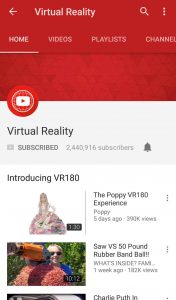
3: Now open the video you want to play in VR.

4: Now tap on the “three dot setting.”

5: Among the options displaying on your screen, tap on “View in Cardboard.”

6: Now you have entered into Augmented Virtual Reality World.
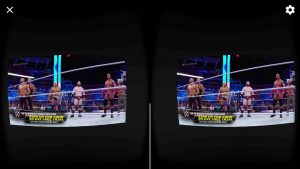
7: To back to Youtube app, one tap on back button would do the job.
To view 360 Degree videos,
1: You have to open the Cardboard app from the Menu.
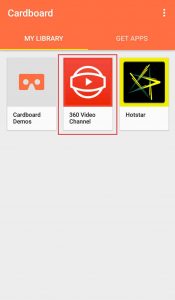
2: Tap on the “360 Video Channel“.
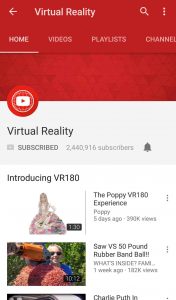
3: A Youtube channel should be on your screen, where you can find all 360 Degree videos at one place. Whats next? Repeat the process from above.
4: That’s it.
#1 – Virtual Reality Games
Several talented developers came forward and produced VR Games, which supports all types of VR Headsets. Kindly keep one thing mind, some of the games might not work smoothly on the mid-range or older smartphone because the games have their own set of requirements to it.
1. A Chair In A Room
A VR game for those, who have the guts to face the fear of being alone in a hospital, which is The Greenwater Institute. An untold story with suspense and you find what’s the commotion is all about.

We have played the game, and it supports Google Cardboard, which is a plus point for everyone.
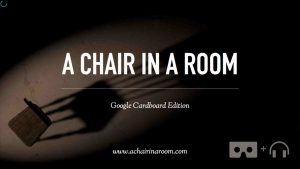
File size: 38.88MB.
2: VR X-Racer – Aero Racing Games
If you are using an old smartphone (iPhone or Android), then no worries, your day is saved because X-racer doesn’t consume much Space, RAM, and even Graphics. Smooth gaming is guaranteed, and you can enjoy the classic yet innovative game.

File Size: 23.09MB
3: VR Bike
A simple name has blinded my senses for not trying the VR game earlier. The VR Bike offers classic yet magnificent VR gaming experience on Android and iOS smartphones.

Open the game, select the level and start playing it.

File size: 40.80MB
Conclusion
We can assure you that there are thousands of VR games, Apps are available on app stores, but most of them will leave you disappointed. In the end, you will get frustrated on how things work on the Google Play Store. However, we have managed to give you few among best VR Apps, Games from the official stores. Shoot your Opinions, things we have missed and which game did you like in the comment section below.

