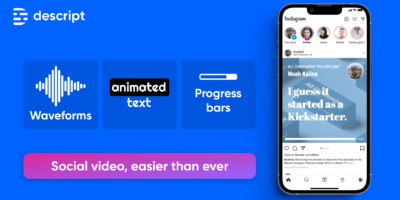Emails have become an integral part of the daily lives of people. It is because of the messaging applications that you can install on your phone which have made sending emails as easy as texting. However, your emails are susceptible to access by unauthorized parties. There is an increased likelihood that the information that you share in your emails is sensitive. Therefore, it is important that you prevent unauthorized users from accessing it. You can achieve this privacy by simply encrypting the emails that you send.
Gmail is a popular emailing platform. The adoption of Android devices contributed to the rise in the number of people using the emailing platform. In 2015, Google announced that it would make encryption to be activated in all its accounts by default. The only problem is that this only applies when the sender and recipient are on Google’s platform. When your email leaves Google’s platform, you are at risk. An example is a situation where you are sending an email from Google to Yahoo. It is because if the encryption could be still applied the person on the other platform will not be able to read it.
To avoid this problem, you can use Snapmail to encrypt your messages. First, you will need to install the application on your web browser. It is an easy process you will visit the web store for the respective browser and search for Snapmail. You will just select the install option, and an extension of the application will install on your browser. If you don’t find one for the browser that you are using, you can try using Chrome. After it finishes installing you should ensure that you enable it. Sending an encrypted mail will be easy.
i) Start by launching Gmail
ii) Compose the message normally.
iii) Check close to the send button, and you will see a Snapmail. If you want to encrypt the message, you will click on this button.
Snapmail has a self-destruct option. In this case, the software will delete the messages once the recipient has read. It is a good alternative to protecting your emails. Most of the time a hacker will get access to the emails that you read and left in your inbox. However, you should be aware that Snapmail will delete the message after the predetermined time elapses. The period is usually 60 seconds.
Read More: https://www.reputationmanagement.com/blog/7-ways-to-protect-your-privacy-when-using-snapchat/