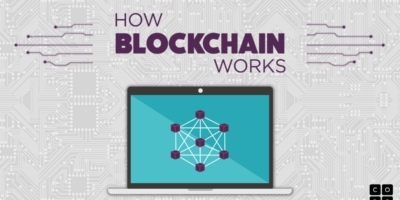If you are looking for a way to keep your PC cool and quiet, you might be wondering whether to go for an all-in-one (AIO) cooler or a custom water cooling loop. Both options use liquid to transfer heat away from your CPU and other components, but they have different advantages and disadvantages. In this article, we will compare AIO coolers and custom water cooling loops in terms of cooling efficiency, noise levels, installation, maintenance, cost, and aesthetics. By the end of this article, you will have a better idea of which one suits your needs and preferences.
Cooling Efficiency
One of the main reasons to choose liquid cooling over air cooling is to achieve higher cooling performance. Liquid has a higher heat capacity than air, which means it can absorb more heat from your components and transfer it to the radiator, where it is dissipated by fans. The more heat you can remove from your system, the lower the temperatures and the higher the overclocking potential.
When it comes to cooling efficiency, custom water cooling loops have an edge over AIO coolers. Custom loops use a larger volume of liquid than AIO coolers, which means they have more thermal mass to spread the heat over. Custom loops also allow you to use multiple radiators of different sizes and shapes, which can increase the surface area for heat dissipation. Additionally, custom loops can cool not only your CPU, but also your GPU, RAM, and even your power supply, which can reduce the overall heat load on your system .
AIO coolers, on the other hand, are limited by their design and components. AIO coolers usually come with a single radiator that is attached to a pump and a CPU block. The radiator size and shape are fixed, and you cannot add more radiators or change their position. AIO coolers also only cool your CPU, which means your GPU and other components will still generate heat that needs to be removed by air cooling .
According to some tests conducted by Tech News Today, a custom loop with two 360mm radiators can lower the CPU temperature by up to 20°C compared to an AIO cooler with a 240mm radiator. The GPU temperature can also be reduced by up to 15°C with a custom loop compared to air cooling.
Noise Levels
Another benefit of liquid cooling is that it can reduce the noise levels of your PC. Liquid cooling can achieve lower temperatures than air cooling at lower fan speeds, which means less noise from the fans. Liquid cooling can also eliminate the noise from the stock CPU cooler or GPU cooler, which can be quite loud under load.
However, noise levels also depend on the quality and configuration of your liquid cooling system. Custom water cooling loops can be very quiet if you use high-quality components, such as silent pumps, fans, fittings, and tubes. You can also adjust the fan curves and pump speeds to optimize the noise-performance ratio. Moreover, custom loops can reduce the overall noise from your system by cooling your GPU and other components that would otherwise need their own fans .
AIO coolers can also be quiet if you choose a reputable brand that uses quality components and has good acoustic performance. However, AIO coolers are more prone to noise issues such as pump whine, air bubbles, or rattling tubes. AIO coolers also cannot eliminate the noise from your GPU or other components that still need air cooling .
According to some tests conducted by CGDirector, a custom loop with two 360mm radiators can lower the noise levels by up to 10 dB compared to an AIO cooler with a 240mm radiator.
Installation
One of the main drawbacks of custom water cooling loops is that they are very complex and time-consuming to install. You need to research all the components carefully and make sure they are compatible with your PC case and motherboard layout. You need to measure and cut the tubes precisely and connect them with fittings securely. You need to fill the loop with coolant and bleed out any air bubbles. You need to test the loop for leaks before powering up your system. You also need to have some experience and skills in building PCs and handling liquid cooling components .
AIO coolers are much easier and faster to install than custom water cooling loops. AIO coolers come pre-assembled and pre-filled with coolant, so you don’t need to worry about compatibility, tubing, fittings, or filling. You just need to mount the CPU block on your CPU socket, mount the radiator on your case, and connect the cables to the power supply and motherboard. You don’t need any special tools or skills to install an AIO cooler, and you can do it in less than an hour .
Maintenance
Another drawback of custom water cooling loops is that they require frequent and regular maintenance. You need to check the loop for leaks, dust, corrosion, or algae growth. You need to clean the components and change the coolant every 6 to 12 months. You need to drain the loop and disassemble the components if you want to upgrade or replace any parts. You also need to be careful not to spill any liquid on your PC components or damage any tubes or fittings .
AIO coolers are much more convenient and hassle-free than custom water cooling loops. AIO coolers are sealed and self-contained, so you don’t need to worry about leaks, dust, corrosion, or algae growth. You don’t need to clean the components or change the coolant, as they are designed to last for several years. You don’t need to drain the loop or disassemble the components if you want to upgrade or replace any parts. You just need to dust off the radiator and fans occasionally .
Cost
One of the biggest differences between AIO coolers and custom water cooling loops is the cost. Custom water cooling loops are very expensive, as you need to buy all the components separately and they are not cheap. A custom loop can cost anywhere from $300 to $1000 or more, depending on the quality and quantity of the components you choose. Custom loops are also not very cost-effective, as they do not offer a significant performance boost over AIO coolers for most users .
AIO coolers are much cheaper than custom water cooling loops, as they come as a single unit that includes all the necessary components. AIO coolers can cost anywhere from $50 to $200 or more, depending on the size and quality of the cooler you choose. AIO coolers are also more cost-effective, as they offer a good balance between performance and price for most users .
Aesthetics
One of the main reasons why some people choose custom water cooling loops is because they look amazing. Custom loops allow you to customize every aspect of your liquid cooling system, such as the color, shape, size, and layout of the tubes, fittings, reservoirs, radiators, and fans. You can also add RGB lighting and other effects to make your PC look even more stunning. Custom loops can showcase your creativity and personality and make your PC stand out from the crowd .
AIO coolers are not as aesthetically pleasing as custom water cooling loops, as they have a more standard and generic look. AIO coolers usually have black or white tubes, fittings, radiators, and fans that do not offer much room for customization. Some AIO coolers have RGB lighting and other effects on the CPU block or the fans, but they are not as impressive as custom loops. AIO coolers can make your PC look neat and tidy, but they do not have the same wow factor as custom loops .
So which one should you choose: an AIO cooler or a custom water cooling loop? The answer depends on your needs, preferences, budget, and skill level. If you want the best cooling performance possible, if you want to cool your GPU and other components as well, if you want to have complete control over your liquid cooling system design, if you don’t mind spending a lot of money and time on installation and maintenance, and if you have some experience and skills in building PCs and handling liquid cooling components, then a custom water cooling loop might be for you.
If you want a good balance between performance and price, if you only want to cool your CPU, if you want a simple and easy installation and maintenance process, if you don’t want to spend too much money or time on your liquid cooling system, and if you don’t have much experience or skills in building PCs and handling liquid cooling components, then an AIO cooler might be for you. Both options have their pros and cons, and it is up to you to decide which one suits you better. We hope this article has helped you make an informed decision.
References
https://technewstoday.com/aio-vs-custom-loop/
https://www.cgdirector.com/aio-vs-custom-loop-liquid-cooling/