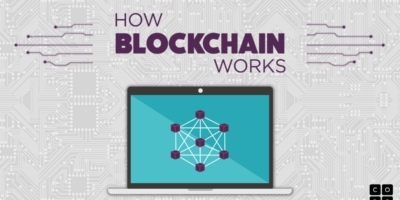Today, malware attacks form the most significant threat in cybersecurity. Every second, thousands of computers are attacked by malware where they lose essential documents and other sensitive details. Therefore, as you continue to handle your computer, you need to be aware of the possible malware threats and the best approaches to prevent these extreme cybersecurity issues.
Use Secure Passwords
Secure authentication and passwords are the best ways to keep your accounts safe from malware attacks. A password should have a minimum of eight characters, including uppercase and lowercase letters, numbers, and symbols. Also, avoid using easily guessed words like your name or birth date. You can also use a password manager to generate and store complex passwords.
Update Your Software Regularly
You can quickly deal with malware attacks by updating your computer. By updating your software, you close any loopholes that attackers can use to get into your system. In addition, most software updates patch vulnerabilities, so it’s essential to install them as soon as they’re available.
Use an Antivirus Program
Antivirus programs are designed and configured to detect and remove malware from your computer. There are many antivirus programs available, both free and paid. When choosing an antivirus program, make sure it’s from a reputable source and offers real-time protection. Your antivirus program should also regularly scan your computer for malware.
Back up Your Files Regularly
Backing up your files regularly is one of the best things to protect yourself from malware. If your computer is infected with malware, you can restore your files from a backup. There are many ways to back up your files, including using an external hard drive, a cloud-based storage service, or a backup program.
Be Careful When Opening Email Attachments
Email attachments have always been one of the most common ways for malware to be spread. Before opening an attachment, make sure you know who sent it and that you trust them. If you’re not expecting an extension, be extra cautious before opening it. If an attachment looks suspicious, don’t open it. You can also scan email attachments with your antivirus program before opening them.
Malware attacks are becoming prevalent, so protecting your computer is vital. Using strong passwords, keeping your software up-to-date, using an antivirus program, backing up your files, and being careful when opening email attachments can help keep your computer safe from malware.