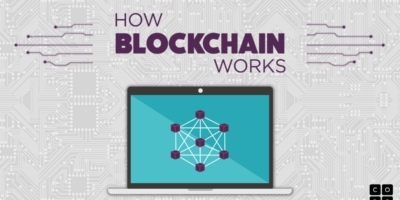A crashing Windows PC can be a frustrating experience. It can be difficult to figure out what is causing the problem, and even more difficult to fix it. However, there are a few things you can do to troubleshoot a crashing PC.
Check for outdated drivers. Outdated drivers can sometimes cause crashes. You can check for outdated drivers by going to the Device Manager and looking for any devices with exclamation points next to them. If you find any outdated drivers, you can update them by right-clicking on the device and selecting “Update Driver.”
Device Manager in Windows 10
Run a virus scan. A virus or other malware infection can sometimes cause crashes. You can run a virus scan by using your antivirus software or a free online scanner like Malwarebytes.
Check for hardware problems. If you’ve checked for outdated drivers and run a virus scan, and your PC is still crashing, it’s possible that there is a hardware problem. You can check for hardware problems by running a diagnostic tool like MemTest86+ or Hard Disk Sentinel.
Reset Windows. If you’ve checked for outdated drivers, run a virus scan, and checked for hardware problems, and your PC is still crashing, you may need to reset Windows. Resetting Windows will erase all of your personal data, so make sure you back up your files before you do this.
Contact Microsoft support. If you’ve tried all of the above and your PC is still crashing, you may need to contact Microsoft support. They may be able to help you troubleshoot the problem or offer a solution.
Troubleshooting a crashing Windows PC can be a frustrating experience, but it’s important to be patient and persistent. By following the steps above, you should be able to identify and fix the problem.