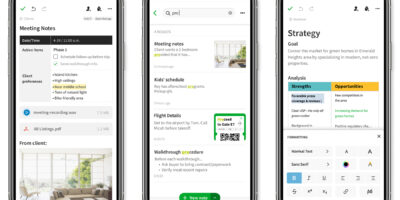Applications help make our lives easier, but sometimes they can cause havoc. If an app on your iPhone or Android Phone is crashing, here are some tips you can try to get it working again.
Restart the App
Restarting the app can fix many issues and is often the first step you should take. If you’re not sure how to do this, consult your phone’s manual or the support website for your device.
If restarting the app doesn’t work, you may need to force restart it. This is different from a regular restart and is often used as a last resort. For iPhone 7 and newer models, press and hold the power button and volume down button simultaneously.
For iPhone 6s and earlier models, press and hold the power button and home button at the same time to force restart. Press and hold the power button for about 10-20 seconds to force restart on Android devices.
Update the App
If you’re using an outdated version of the app, it may be causing problems. Open the App Store and tap the “Updates” tab at the bottom to update an iPhone app.
Open the Google Play Store and select “My Apps & Games” from the side menu for Android apps. Then, tap “Update” next to the app you want to update. Updating will usually fix any bugs that are causing the app to crash.
Reinstall the App
If restarting and updating the app doesn’t work, you may need to delete it and reinstall it. This will erase all your data within the app, so make sure to back up any important information.
On iPhone, hold down the app icon until it starts shaking. Then, tap the “X” to delete it. On Android, open “Settings” and select “Apps & Notifications”. Tap “See all apps”, find the app you want to delete, and tap “Uninstall”.
Once you’ve uninstalled the app, go back to the App Store or Google Play Store and reinstall it.
A crashing app does not mean the end of the world. With these tips, you should be able to get your app up and running again in no time. Try the most straightforward solutions first, like restarting and updating, before moving on to more drastic measures like reinstalling.