Personal health data from thousands of patients was compromised in 2015 when a former physician’s laptop from the University of Oklahoma was stolen. The University failed to determine the damage extent caused by the theft of the personal computer or the exact information that was stored on the laptop.
The problem was exacerbated further by the failure of the university to have any knowledge that one of their doctors had been keeping vital information on his computer. This was only revealed when the theft was reported to the university management. Such situations occur more frequently than people may expect. According to a survey that was conducted by Gartner, there is a laptop that gets lost after every 53 seconds.
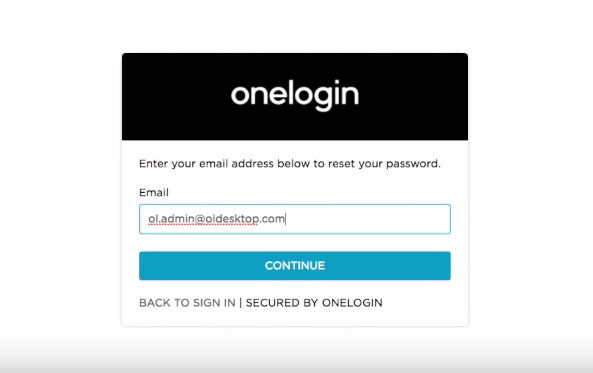
It is always so natural for any company to turn for help from the IT department when an employee loses their laptop. However, as the identities of employees become more sophisticated and the risk of data being compromised increases, it becomes equally critical for the human resource department to be involved as well. It is sensible to include the HR department in the process of revoking and granting access to the company network as they are the one’s charges with the hiring and termination of employee’s tenures.
The HR department can proceed to find the user profiles of individual employees which determines what systems employees can access and the kind of access privileges that employees can be granted. The IT department can stick to granting tools for the provision and revocation of-of user access as may be deemed necessary. Additionally, the tracking of laptops that have been stolen and other incidents involving security can help track the potential issues that may arise from the performance of an employee. This gives an idea of what needs to be addressed.
The HR department can assist their colleagues in the IT department take the necessary action to shut down laptops that have been lost or stolen. This is critical because the human resource department of any firm is the primary source of the real identities of all the employees. Such an incentive will protect corporate applications and company data from breach and compromise in the future by the use of endpoint management solution.
How you can protect corporate data and applications using the unified endpoint management solution.
The HR department deprives autonomy to manage the security of the personal computers of every employee from the unified endpoint management solution. With this solution, the IT department can focus its energies on developing system security features and other technical issues of the company. The unified endpoint management solution also allows the human resource department to respond immediately to system security breaches in real time. The window of opportunity for hackers to compromise or steal the contents of the laptop is reduced significantly. The system also improves the visibility of the compliance and device identities of all employees.
Onelogin’s Unified Endless Management solution also gives the human resource department the ability to do the following:
- Centralize security protocols: this solution tool enables the HR department to manage credentials and user identities in a localized manner. This feature allows for the enforcement of security protocols that are stronger and hard to breach. Centralization of the processes involved in user authentication gives reports to the HR department about the devices and applications that every employee can gain access. If a laptop is lost or stolen, the vulnerable information is immediately identified. Laptop access certificates can also be deactivated by system administrators which leads to access restriction of the critical corporate applications and documents. This process ensures that sensitive information is kept away from potential hackers.
- Multi-factor authentication: in today’s working environment, employees are often required to access work documents and applications outside the office. With this development, the need to balance system security and user access is becoming even more paramount. The HR department can enforce a two pin or multi-factor authentication across all system applications using the unified endpoint management solution. This increases the rate of difficulty for the unauthorized user to gain access protocols to the company information using a stolen laptop. The first factor of authentication is a preinstalled certificate that is specific to the device and the user. When users gain access to the system using their password, they are required to give a second factor of authentication. The user’s identity is verified using the two credentials without having to use a separate device to retrieve passwords.
- The disabling of system access remotely: malicious actors can gain access to corporate information and applications using laptops given to the employees by the company. This is usually possible especially when the laptops have weak access protocols in place or no protocols at all. HR department can immediately revoke a stolen laptops certificate when reported. This protects hackers from using employee’s credentials to access corporate data and applications.
For more tips on staying safe online, as well as methods to employ with regards to employee access to a private network, check out Onelogin on social media here:
Find the app on the app store here:
https://itunes.apple.com/us/app/onelogin-mobile/id533508017?mt=8


