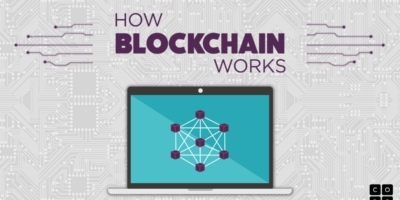Does your Android smartphone feel warmer than usual? This could be a sign of overheating. While most Android handsets are designed to withstand slight temperature increases, excessive and/or prolonged heat can permanently damage them. So, what steps can you take to prevent your’s from overheating?
Download Temperature Monitoring App
You won’t find any information about your device’s temperature in the settings. You can, however, download and use a third-party app. The Cooling Master-Phone Cooler app, for instance, offers real-time data on your device’s temperature while also giving you the option to terminate resource-intensive apps that could otherwise raise its temperature.
Reduce Your Device’s Resource Consumption
Smartphones today are designed with a system on a chip (SoC) that, among other things, regulates processes to mitigate the damage caused by overheating. When temperatures begin to climb, the SoC will automatically throttle processing speed, memory usage and other processes to make it cooler. However, the SoC fail-safe isn’t always effective. Therefore, you should reduce your device’s resource consumption through other means.
Cut Back on Watching Videos
It’s not uncommon for smartphones to heat up when watching video. Whether the video is stored locally or streaming online, watching videos consumes a significant amount of hardware resources. As your device consumes more resources, it creates heat as a byproduct. So, if you want to reduce your smartphone’s temperature, limit the amount of time you spend playing videos on it.
Disable Bluetooth and Location Tracking
Another way to cool down your Android smartphone is to disable Bluetooth and location tracking. Assuming you don’t need these features, leaving them enabled will only consume resources and subsequently warm up your phone.
Check Battery Usage
Finally, check your smartphone’s settings to see what’s consuming the most battery power. If an app or process is consuming a significant amount of power, it’s probably causing a lot of heat as a result. Once you’ve identified problematic apps and processes such as this, you can delete or disable them.
It’s perfectly normal for Android smartphone’s to get warmer during heavy use. If it generates too much heat, though, it can cause serious damage. Follow the tips here to keep your smartphone safe and cool.