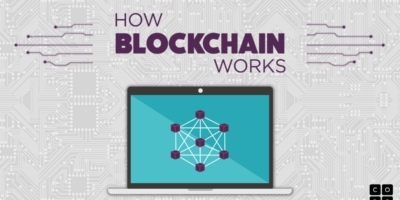Perhaps one of the most anxiety-producing moments of the modern age is when you are using your iPhone and all of a sudden, the screen completely freezes. Try as you might, you can’t swipe anything. Then it just turns black. You can still hear the sounds and haptics in the background, but you have zero idea what you’re tapping on because you can’t see anything but black.
In that moment, you might be tempted to upgrade your phone, but the expense makes you pause. Pause you should, as the black screen isn’t a “black screen of death” as is often the case with computers. It’s a temporary issue resulting from an upgrade that paused or an app that seized the whole phone. There’s a quick fix for this, and you’ll be glad you didn’t go get the latest phone after all.
Hard Reset (Reboot, for the Older Generations)
Take a moment and just breathe. Don’t panic. Press the volume up button rapidly twice, and then price the volume down button quickly. Next, hit the power button. The phone will turn off without further ado.
Wait a few minutes. Then press and hold the power button to turn the phone back on. You should see the loading screen at this point. That’s a good sign because the next thing you should see is your primary phone screen, the one you always see when you tap the phone to wake it up.
Of course, this is only for iPhone 8 and above. If you have a 7 or below, the directions are a little different and involve pressing buttons on both sides simultaneously for the phone to turn off. Then turn it back on as you would normally.
Will It Do It Again?
Considering the panic you just felt and the relief you just felt in restoring the screen on your phone, you’re probably wondering if your phone will do this again. It might, but most iPhone owners find that it rarely happens again before they decide to upgrade. In fact, it’s very unlikely your phone will display just a black screen any time soon, and that’s definitely a relief.