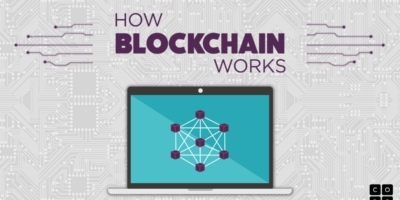We receive hundreds of emails, and it’s easy to miss an email that might be a phishing attempt. While some phishing emails are easy to spot, others can be more subtle and harder to identify.
To help keep yourself safe from malicious attempts, here are some tips on spotting a phishing email.
Check the Sender’s Email Address
Does the sender’s email address look suspicious or unfamiliar? Is there a strange combination of letters and numbers in the address? If so, it could be a sign that you should avoid this email. Unknown domain names and typos in the address can also be signs of a phishing attempt. In most cases, legitimate companies will send emails from a company domain.
Look for Unexpected Links or Attachments
Most emails asking you to click on a link or open an attachment should be viewed with suspicion, as these can often lead you to malicious websites or downloads. Avoid clicking on attachments or links if you’re not expecting an attachment or link.
The links could be shortened versions of the website address, so it’s important to be wary. For attachments, check if it’s from a trusted source and if the file type is one you can trust.
Watch Out for Unprofessional Writing
Phishing emails often contain spelling and grammar mistakes, so it’s important to be aware of these. They will also lack the usual contact information and corporate branding of legitimate emails. Be especially suspicious if the sender is not using your name.
Check for Urgent Requests
One of the most common tactics used by phishers is to create a sense of urgency.Your text to link… They might threaten to close your account or suggest that there’s been suspicious activity on your account if you don’t act quickly. Legitimate companies will never use this kind of language in their emails, so it’s a good indication that the email is phishing.
With so many emails flooding our inboxes, it’s easy to miss one that might be a phishing attempt. Following the tips outlined above can help protect yourself from malicious actors. If you ever suspect an email is a phishing attempt, delete it immediately and contact the company it claims to be from. By staying vigilant, you can stay safe when using the internet.