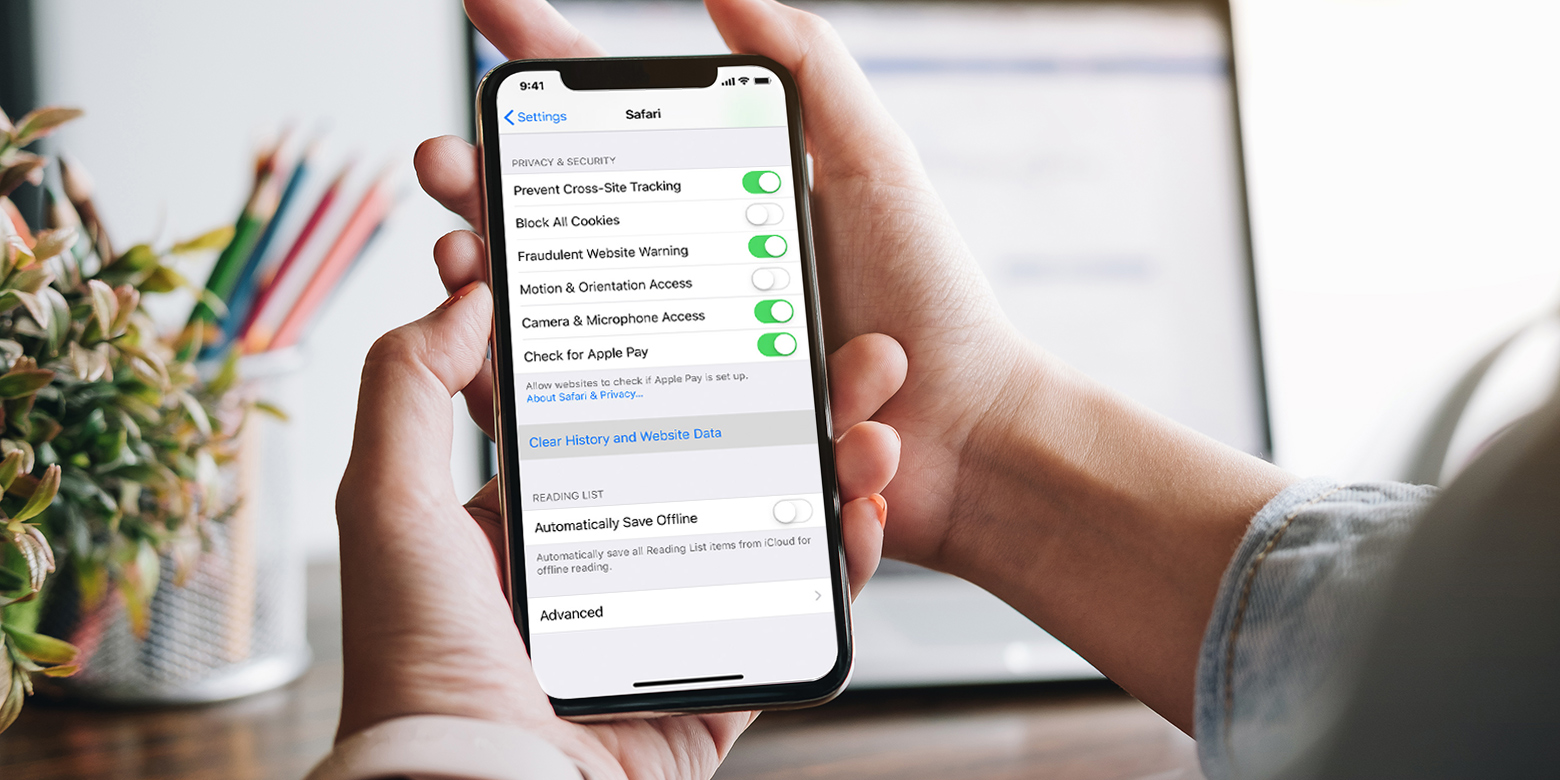
Having an iPhone whose memory is filled to the brim can be incredibly irritating. You are unable to store files and photos any longer, let alone install new apps. Fortunately, there are plenty of ways to clear up space on your iPhone in a jiffy.
Delete Unused Apps
If you’ve accumulated some apps over the years that you no longer use, it might be time to delete them. Apps occupy a lot of space, so getting rid of those you don’t could save precious gigabytes.
If deleting is not an option, consider offloading apps. The app will be deleted but any associated data and documents will remain.
Clear Your Cache
Apps tend to store a lot of data in the background, which can take up space without you even realizing it. You can clear the cache of your apps by going to Settings > General > iPhone Storage. Select an app and you can see how much data it’s storing, then you can delete it. Cache data is usually temporary, so you won’t lose anything important by deleting it.
Back-Up and Delete Photos and Videos
The camera roll on your iPhone can quickly fill up photos and videos, taking up a lot of storage. To clear up space, you should back them up to the cloud. Most phones come with their own photo and video cloud storage, like iCloud for iPhones. Once your photos and videos have been backed up, you can delete them from your phone to clear up space.
Manage Music Storage
Music can occupy a lot of storage on your iPhone. To clear up space, consider streaming music instead of downloading it. You can do this with services such as Spotify or Apple Music. Or, you can purchase music from iTunes and download it to your phone for limited listening.
Finally, if you have old music you don’t listen to anymore, consider deleting it from your phone.
Following these tips, you can quickly and easily clear up space on your iPhone. If the issue persists, you may need to invest in a larger storage capacity or back-up device.


