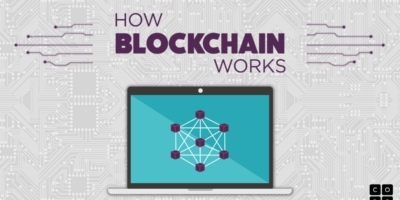Statistics show that nearly three out of every four U.S. homes have Wi-Fi. Even if your Wi-Fi works, though, the internet service powering it may not work. If your internet service provider (ISP) is experiencing an outage in your area, you and other surrounding customers may be cut off from the internet. Assuming you have an Android handset, though, you can create a mobile hotspot to get back online.
What Is a Mobile Hotspot?
A mobile hotspot is a wireless network that’s created on a smartphone or mobile device. It works just like regular Wi-Fi and even uses the same forms of encryption. The key difference is that mobile hotspots are created on a mobile device and use that device’s wireless broadband to provide internet service for other connected devices. By setting up a mobile hotspot on your Android handset, you can access the internet on other nearby devices, assuming they support Wi-Fi connectivity.
How to Create a Mobile Hotspot With Android
Although there are apps available on Google Play to automatically set up mobile hotspots, creating a mobile hotspot on your Android handset is quick and easy. Simply fire up your smartphone and access Settings > Wireless & networks > More > Tethering & portable hotspot > Set up Wi-Fi hotspot.
Android will then prompt you to enter a name and password for your mobile hotspot as well as specify an encryption protocol. According to the Android experts at Android Authority, you should use WPA2 AES encryption for the security setting of your mobile hotspot. It offers a higher level of security than other encryption protocols, thus protecting your devices from intrusion and other cyber threats.
Keep in mind that a mobile hotspot will use your mobile data. If your wireless carrier offers 5GB of 4G LTE data per month, downloading large files or watching high-definition video over your mobile hotspot can quickly reach this limit. So, monitor your data usage while using a mobile hotspot. Also, turning off your smartphone or allowing the battery to die will take all connected devices offline.