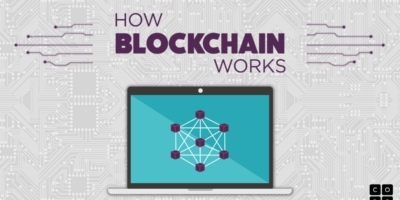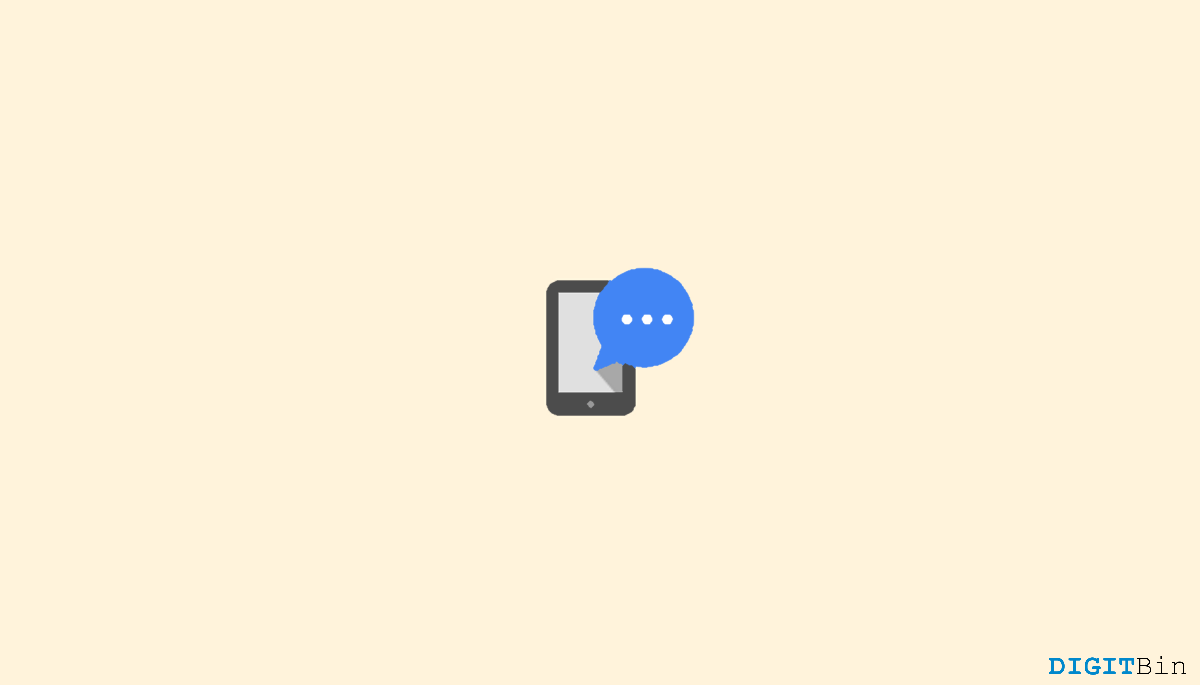
Managing sensitive information such as passcodes has become crucial. A recent development offers a convenient solution to enhance your privacy: the ability to automatically delete passcode texts on both Android and iOS devices. This feature allows users to maintain a higher level of security by ensuring that potentially compromising information is not left exposed in messaging apps.
Thanks to advancements in mobile operating systems, both Android and iOS users now have the option to automatically delete passcode texts from their messaging apps. This feature is particularly significant for those who frequently share or receive passcodes through text messages but wish to ensure that this information is not retained indefinitely.
By enabling automatic deletion, users can reduce the risk of passcode leaks, unauthorized access, or inadvertent exposure of sensitive information. It’s a proactive approach to safeguarding personal data while maintaining the convenience of using messaging apps for secure communication.
For Android users, implementing automatic deletion of passcode texts is straightforward. This can be achieved by following these steps:
- Open the Messages app on your Android device.
- Tap on the three-dot menu icon in the top-right corner to access settings.
- Navigate to “Settings” and choose “Text Messages” or a similar option.
- Look for the “Auto-delete Passcodes” or “Delete Messages” setting.
- Set a suitable time interval for the automatic deletion of passcode texts, such as after 1 day or 7 days.
- Save your settings to activate automatic deletion.
iOS users can also take advantage of this feature to enhance their privacy. The process to enable automatic deletion of passcode texts on iOS devices is as follows:
- Launch the Messages app on your iOS device.
- Open the conversation containing the passcode text.
- Tap and hold the passcode message to reveal options.
- Select “More…” to access additional message actions.
- Check the passcode message you want to delete and tap the trash can icon.
- Confirm the deletion by selecting “Delete Message” or “Delete Messages.”
It’s worth noting that iOS offers users the ability to delete individual passcode messages manually, rather than providing a system-wide automatic deletion setting like Android. This allows users to retain control over which passcode messages are removed.
Elevating Your Security and Privacy
Automatic deletion of passcode texts represents a significant stride in ensuring the security and privacy of personal information exchanged through messaging apps. By adopting this feature, users can proactively protect sensitive data and reduce the risk of unintended exposure.
While Android and iOS devices have slightly different implementations of this feature, the common goal is to empower users with tools that enhance their digital security. Embracing automatic deletion of passcode texts is a step toward a safer and more secure digital communication experience, ultimately granting users greater peace of mind in an interconnected world.