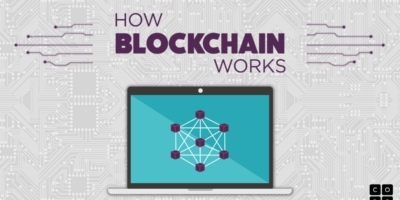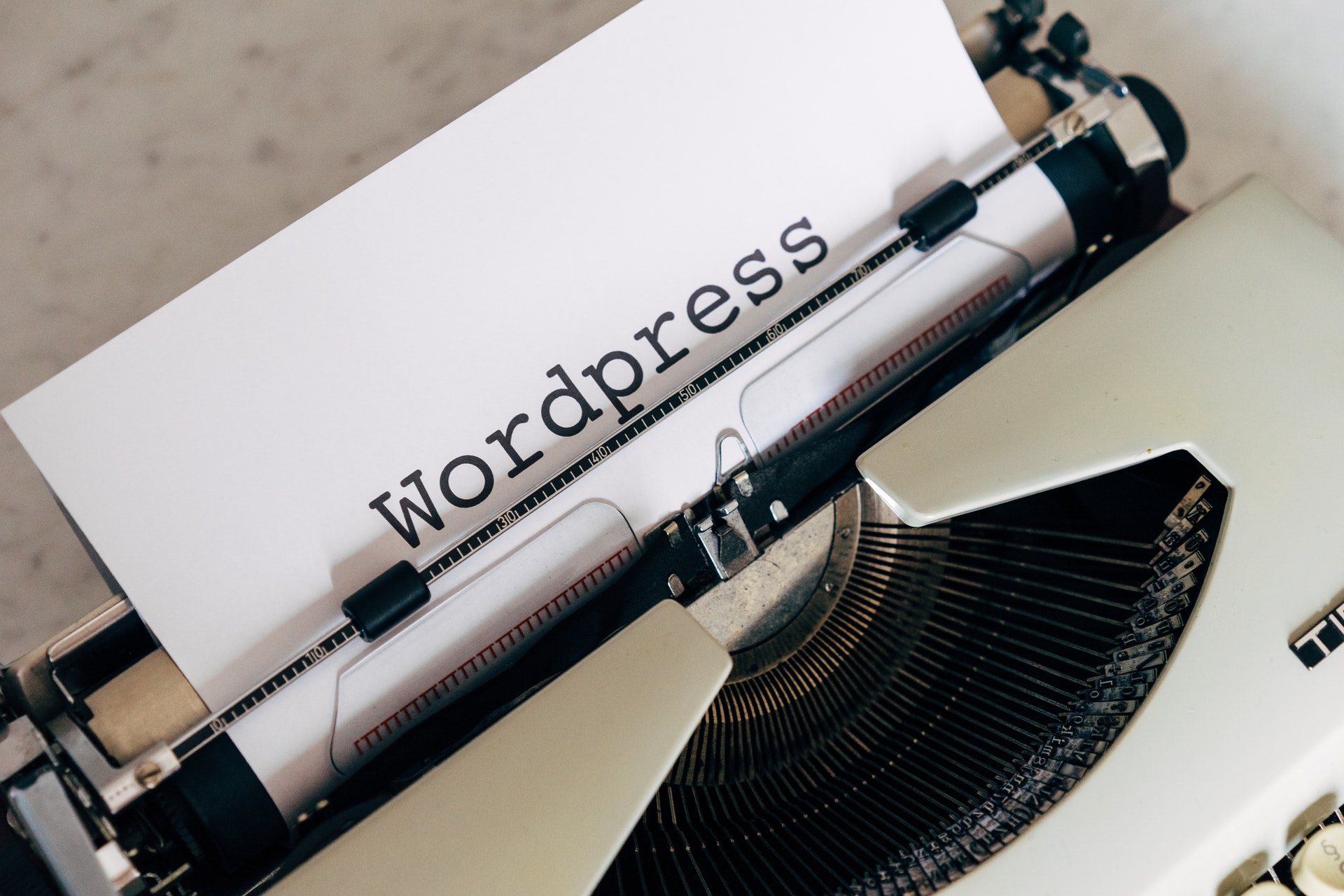
In this day and age, a website is essential for businesses and individuals alike. If you are not familiar with web design or coding, WordPress is a great platform to build a website or blog. This guide will show you how to create a WordPress blog in five easy steps.
1. Go to WordPress.com and create an account
You can create a WordPress account by going to their website and clicking “Get Started” in the top right-hand corner. From there, you will need to enter your email address, create a username and password, and choose a language.
2. Choose a domain name and select a plan
Once you have created an account, you will need to choose a domain name for your forum. A domain name is fundamentally your webpage’s address in cyberspace. You can either use a domain name that you already own or purchase one through WordPress. After choosing a domain name, you will need to select a plan. WordPress offers four different plans, including free, personal, premium, and business. The main difference between the plans is the features and support you get. For most people, a free or personal plan will be sufficient.
3. Customize your site with a theme
After choosing a domain name and plan, you will need to customize your site with a theme. A WordPress theme is a collection of files that determine the look and feel of your website. There are thousands of themes available, both free and premium. Once you have found a theme that you like, you can install it by clicking “Add New” in the Themes section of your WordPress dashboard.
4. Add plugins to add functionality to your site
In addition to themes, WordPress also has plugins that add functionality to your website. There are plugins for everything, from social media integration to security. You can install plugins by going to the Plugins section of your WordPress dashboard and clicking “Add New.”
5. Write posts and pages for your blog
Now that you’ve set up your WordPress site, it is time to start writing posts and pages. To do this, go to the Posts section of your WordPress dashboard and click “Add New.” From here, you will be able to write and publish your posts. You can also add media to your posts, such as images and videos. In addition to posts, you can also create pages. Pages are typically used for static content, such as an “About” page or a contact form.
By following these five steps, you can easily create a WordPress blog. If you need any help along the way, WordPress has extensive documentation and support forums.
Source
https://wordpress.com/support/five-step-blog-setup/