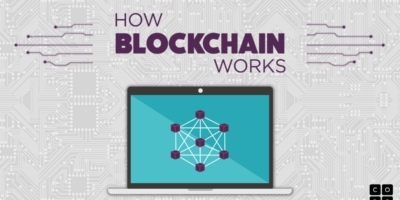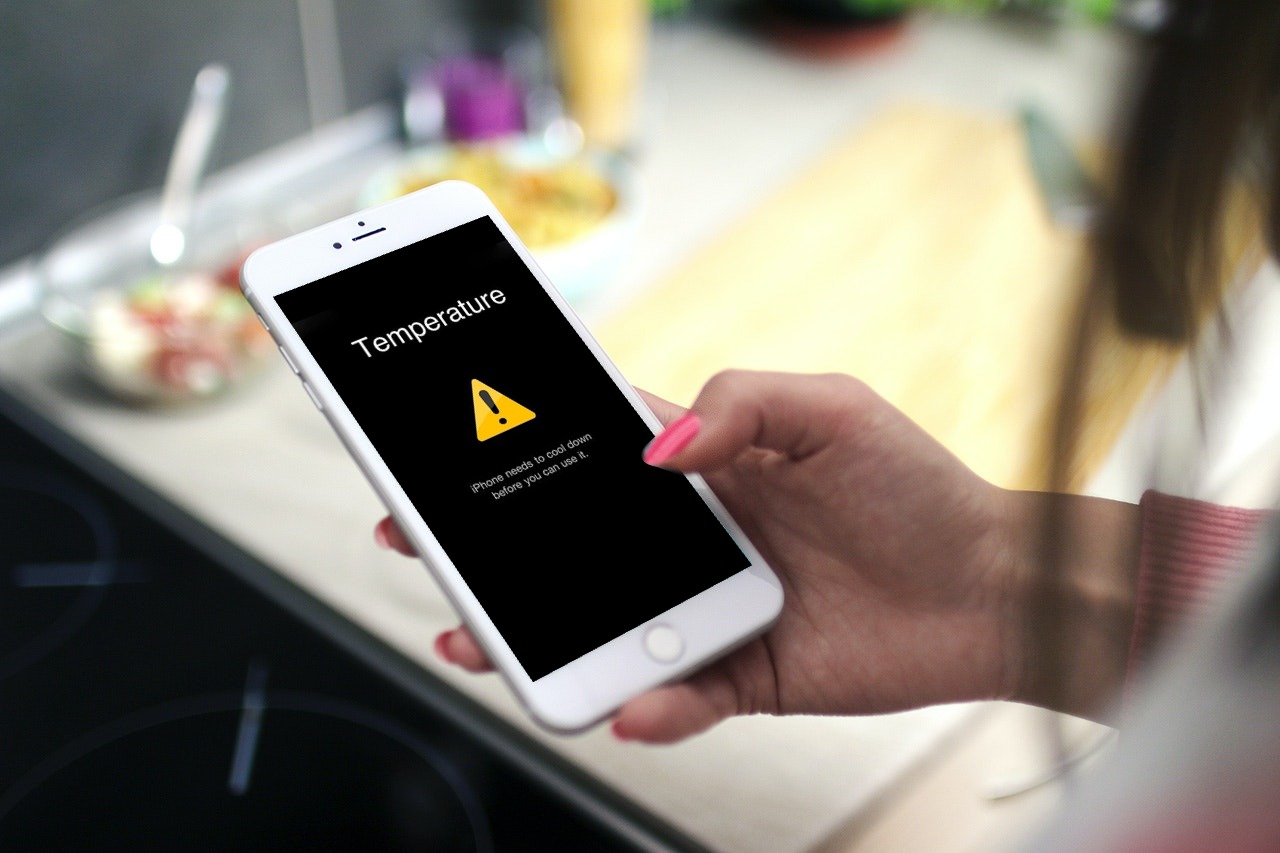
With our increasing reliance on smartphones and laptops, it is crucial to be aware of the risks of overheating that these devices can face. Overheating can cause damage to internal components, decrease performance, and even lead to safety hazards. To help ensure the longevity and optimal functioning of your devices, implementing preventive measures is essential. Here are some practical tips to keep your phones and laptops from overheating.
- Provide Sufficient Ventilation:
One of the primary reasons for device overheating is poor ventilation. Ensure that your phone or laptop has enough space around it to allow for proper airflow. Avoid using them on surfaces like beds, couches, or pillows, as these can block the vents and hinder heat dissipation. Instead, opt for flat and hard surfaces that facilitate heat dispersion, such as desks or laptop cooling pads.
- Avoid Exposure to Direct Sunlight:
Direct sunlight can significantly raise the temperature of your devices. Avoid leaving your phone or laptop exposed to sunlight for extended periods, especially when not in use. When outdoors, find shaded areas or keep your devices in a bag or cover to protect them from direct sunlight.
- Clean Dust and Debris Regularly:
Accumulated dust and debris can block the cooling system of your devices, leading to overheating. Regularly clean the vents, ports, and fans using compressed air or a soft brush. Ensure that there are no obstructions that impede airflow and cooling efficiency.
- Monitor and Manage Multitasking:
Intensive multitasking, running numerous apps or programs simultaneously, can put a strain on your device’s processor and lead to overheating. Close unnecessary applications and avoid excessive multitasking to prevent excessive heat generation. Additionally, consider limiting resource-intensive tasks like gaming or video editing, as they can significantly raise the temperature.
- Optimize Power Settings and Software Updates:
Optimizing power settings and keeping your device’s software up to date can contribute to temperature control. Adjust power settings to reduce the processing power when not required, and enable power-saving modes. Regularly updating your device’s software ensures that it benefits from the latest bug fixes and performance enhancements, which can also help manage heat generation.
Conclusion:
Preventing overheating is crucial for maintaining the performance and longevity of your phones and laptops. By implementing these practical tips, such as providing sufficient ventilation, avoiding direct sunlight, regular cleaning, managing multitasking, and optimizing power settings, you can significantly reduce the risk of overheating. Taking proactive steps to protect your devices from overheating will not only enhance their lifespan but also contribute to a smoother and safer user experience.
Remember, if you notice any persistent overheating issues despite following these tips, it is advisable to consult the manufacturer or seek professional assistance to diagnose and address any underlying hardware or software problems.