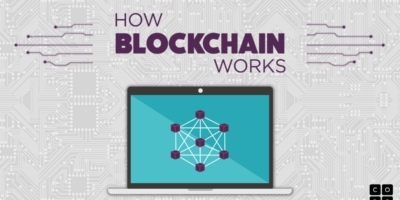There’s nothing worse than powering on your Android smartphone one day, only to discover a permanent image has become burned into the display. Known as screen burn-in, this phenomenon is characterized by the presence of a permanent image on the display. Sometimes the burned-in image is subtle, consisting only of slight discoloration. Other times, however, it’s larger and prominent. Regardless, Android users should take some certain precautions to protect their handset from this issue.
Android Devices Susceptible to Screen Burn-In
Last year, Google’s highly anticipated Pixel 2 XL smartphone came under fire when a large number of users reported screen burn-in. Google responded by rolling out new software updates and extending the device’s warranty to two years to address the issue.
Many Samsung Galaxy handsets have also been affected screen burn-in. Even the recently released Galaxy S8 and S8 Plus suffer from this problem. However, the truth is that any smartphone featuring an organic light-emitting diode (OLED) display can develop screen burn-in. As explained by CNET, screen burn-in can affect all smartphones with an OLED display, including POLED and AMOLED.
Protecting Your Android Smartphone From Screen Burn-In
There are a few steps you can take to protect your Android smartphone from screen burn-in, one of which is to turn down the brightness settings on your handset. Bright images are more likely to cause this phenomenon than dim images. By lowering your device’s brightness, you’ll prolong its battery life while also protecting it from screen burn-in.
Another tip to protect your Android smartphone from screen burn-in is to enable immersive mode. Available for certain apps, this mode removes toolbars and other static images that may otherwise become burned into the display.
Finally, choose a wallpaper with bright colors instead of dark colors. Depending on the device, you should be able to change your wallpaper by long-pressing a vacant area on the home screen and selecting “Set Wallpaper.”
When screen burn-in occurs, it’s nearly impossible to fix without replacing the display. Thankfully, though, you can protect your Android smartphone from this otherwise frustrating phenomenon by following the tips outlined here.