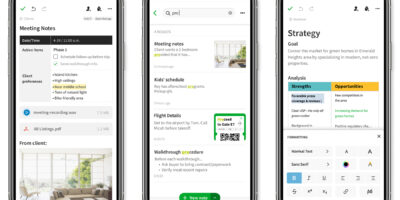Canva provides an easy means of creating logos ideal for a business. One of the many advantages to using this app is that graphic designs experience is not necessary. Getting started with logo creation is an easy task.
Templates Make the Process Easy
Selecting Logo Maker when opening the program allows you to choose a template based on your company’s industry. This document will have 500 x 500px dimensions that work well for most needs. Many of the logos are free to use, but you can upgrade to a paid version if you require a more extensive range of choices.
Customizing the Colors
A maximum of two or three colors that match what you use on your website and business cards will ensure that your logo blends in perfectly. Clicking or tapping on part of your logo, then selecting the Color Picker from the top of the screen allows you to change the color in the highlighted area. To make the logo stand out, it’s best to choose white as the background color.
Changing Your Text and Font
Double-clicking the logo’s text will allow you to change it. The top of the screen has a drop-down menu that will enable you to change your font. Your fonts and text colors should ideally match the rest of the materials you use.
Adding Icons for Extra Effect
Graphics, found under the Elements menu on the lift of your screen, lets you add icons in various shapes and styles. Recommendations for similar icons will also show up under the displayed icons if you need further ideas. Possibilities for icons range from geometric shapes to emojis and animals.
Why Different Versions Are Helpful
You may want to consider creating different versions of your logo that you can use in other contexts. For example, a black-and-white or grayscale version may work better for letterheads. In any case, you’ll want to have different sizes for different types of media.
Using Canva is an easy, fun way to create a unique-looking logo. Because the logo is saved in the cloud, you can easily access it.