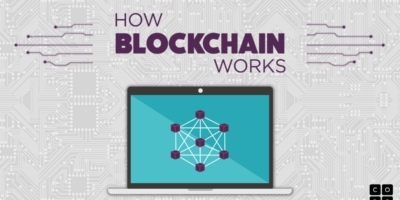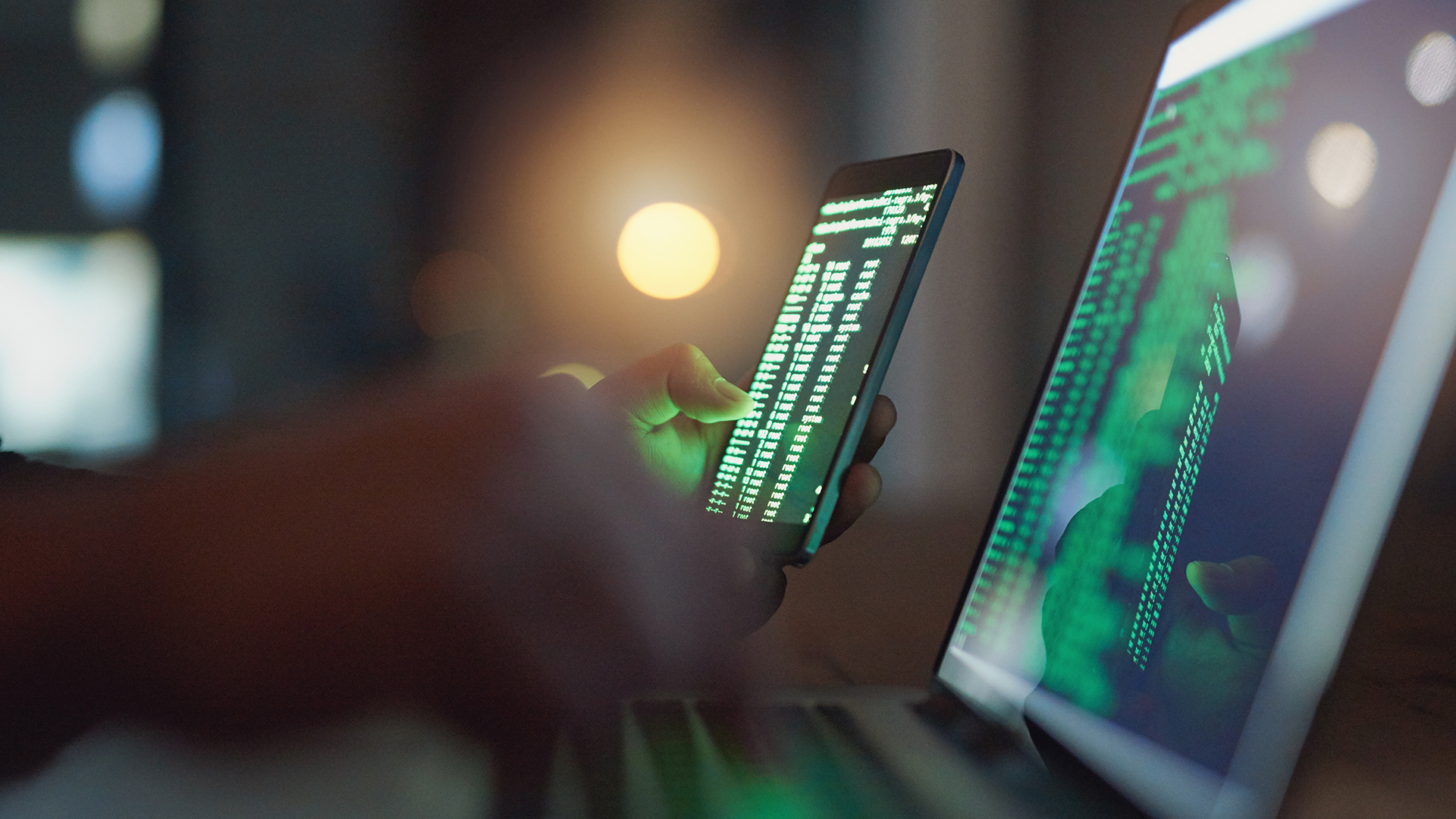
Computers are increasingly becoming vulnerable to viruses and malware. For this reason, it’s important to be cautious and take measures to ensure that your computer is protected from malicious attacks. Below are tips to help you ensure your computer is free from viruses.
Install Anti-Virus Software
Anti-virus software helps detect and remove malicious files and programs that can damage your computer or steal your data. Ensure you install a reputable anti-virus program and ensure it is updated with the latest virus definitions. You should look for one with real-time protection, alerting you to threats as soon as they appear on your computer. It should also have an automatic update feature to ensure your computer is secure and up to date with the latest virus definitions.
Update Your Operating System and Software
Your computer’s operating system and software should be updated regularly. This will help ensure that any security vulnerabilities are patched and your computer is protected from the latest viruses. Windows users should always ensure that the latest Microsoft Security Essentials is installed and running. If your computer is a Mac, make sure you’re running the latest version of OS X and the latest security patches. It’s also important to update any software programs that may be on your computer.
Avoid Suspicious Websites and Downloads
Be careful when visiting websites, opening emails, and downloading files. Avoid surfing unknown websites or downloading suspicious files. If you download a file, make sure it’s from a trusted source and scan it with your anti-virus software before opening it.
Back-Up Your Data
Data loss can be a major problem if your computer is infected with a virus. It’s important that you back up your data in the event of an attack. Set up a routine to back up your files and store them in an external drive or online storage service. This will help ensure you don’t lose data if your computer is infected with a virus.
Utilize a Firewall
Firewalls protect your computer from malicious connections by monitoring all incoming and outgoing traffic. Windows has a built-in firewall, but you can install additional software to increase protection.
These are just some ways you can ensure your computer is free from viruses. Following these steps can see to it that your computer is safe. Remember, the best defense is a good offense, so ensure your computer is protected before it’s too late.